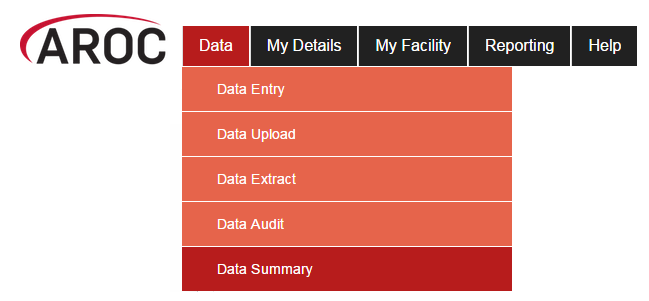Data Summary
You can view a summary of how many episodes have been submitted to AROC in the current reporting period in AOS. To do this, select DATA SUMMARY under the DATA heading.
IMPORTANT NOTE: The numbers of episodes that are listed in the summary are not updated instantly. AOS will update the number of episodes in the summary once per day, at midnight. So if you upload/enter some data, you won’t see these episodes represented in your summary until the following day. Also note, for upload files, you need to select ‘accept’ as the final step after viewing your data audit for the data to be uploaded into AOS.
Understanding the summary table
The summary table gives the total episode count, red error count and blue error (crosscheck) count, by pathway for each month at your facility. If your facilities data is separated by ward for reporting, then the summary table will also display the episodes and errors by ward. Please note that the red and blue numbers, which represent the errors, are counting the number of errors in the relevant month, NOT the number of episodes with errors.
The summary will also alert you if any of the months seem to contain a low number of episodes. This is demonstrated with a downwards arrow symbol. This symbol will appear next to a month if the number of episodes is less than 80% of the median for the period.
For more information you can view the entire AOS user manual